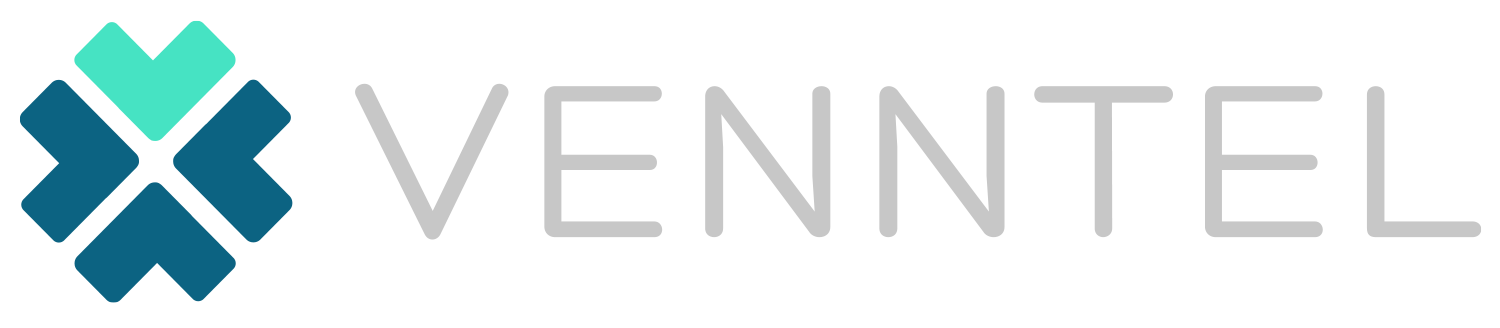Opt Out & Delete Request
We wholeheartedly believe that privacy is a concept to which every human that uses a connected device has a fundamental right — and it’s built into every part of our business.
At Venntel we are committed to protecting and respecting data privacy and see privacy as a key driver for the growth of location technologies. Our privacy program covers the flow of location data from the point of collection to our customers’ platforms. Through our partner terms and conditions as well as through reviews of their privacy practices by our designated privacy officers, we strive to ensure that all our partners who contribute location data to us collect, use, and disclose the location data in compliance with applicable privacy laws and industry privacy standards.
We insist, among other things, on:
- Proper disclosures relating to the collection of location data
- Respecting user choices in connection with the collection of location data from mobile devices
- Respecting mobile device users’ choices and device settings
Moreover, we also require that our customers process location data received from us in compliance with applicable privacy laws, industry standards, and their own privacy policies.
Finally, while we do not directly collect any location data, we are mindful about the privacy concerns that the users of mobile devices may have about location data technologies. We describe our own privacy practices relating to the location data we receive from our partners in our Privacy Statement. If you are a visitor to our website, you can read about our privacy practices relating to the data we collect from our website in our Privacy Policy.
You may opt out of the sale of personal information about you by using the form below.
By visiting the Website, you agree that your information will be handled as described in this Policy. Your use of this Site is subject to this Policy.
Please note that this Policy does not cover our Customers’ use of the information we provide to them. Our Customers may associate the information we provide with additional information they have from other sources and may use this combined information for a variety of purposes, such as, consumer insights, security and risk management, movement analytics, law enforcement and national security.
If you are located in the European Economic Area (EEA), the United Kingdom, or Switzerland. Please refer to the EEA, U.K. & Switzerland Privacy notice: here
Opt Out & Delete Request Form
Mobile Advertising ID*
You may also submit opt-out requests and other privacy related questions by emailing us at privacy@venntel.com.